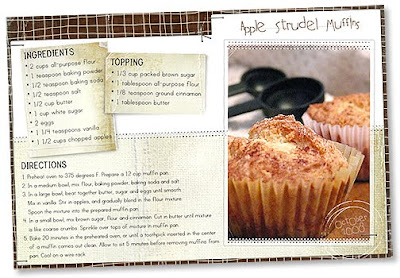Year 7, it's almost time to say "Goodbye" and take a long deserved break.
But before we go let's vote for Miss Callie's charity: http://publicservicechallenge.com/vote.php?vid=e9ufxWcobKo
AND
check out our online cookbook: http://year7cookbook.pbworks.com/
THEN,
let's continue the trend and help others;-)
Free Rice: http://www.freerice.com/
Free Poverty: http://www.freepoverty.com/
Free Kibble (Dog): http://www.freekibble.com/
Free Kibble (Cat): http://www.freekibblekat.com/
Free Flour: http://www.freeflour.com/
Charitii: http://www.charitii.com/charities.php
Aid to Children: http://www.charitii.com/charities.php
Help Thirst: http://www.helpthirst.com/