
1. 15 minutes typing
2. Publisher Tutorial
3. Publisher Practice
Let's go!

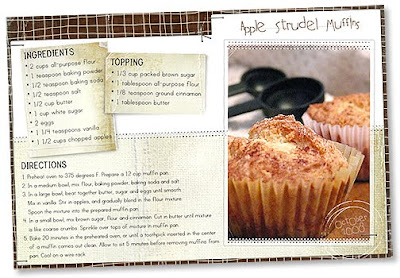


Good morning Year 7!
1. 15 minutes typing - Remember to change your keyboard to EN (English;-)
2. let's begin the Investigation.
Let's look at the structure of the documentation process. Remember that this is a scholastic document (a formal school project) and should conform to certain standards. That means that is a school project that you must hand in and you will be graded upon this work so it has to look professional;-)
We will type in font size 12. We will type in black. We will use a formal font (Times New Roman, Calibri, Ariel).
Let's look at the template for the Investigate that will make this process easier for us: Click Here
