Friday, November 23, 2007
November 23/November 27
It's time to EVALUATE
Unfortunately, we are experiencing some problems with Survey Monkey:-(
It's not as easy to use and I had originally thought. Not to worry, we will move to Plan B!
1) Insert your bulletin into your blog.
2) Write 5 questions for other people to evaluate your product (bulletin). Questions such as "Is it attractive?", "Is it informative?"
3) Post the questions on your blog under the bulletin.
You are going to ask 5 people to evaluate your bulletin by going to your blog and leaving comments! You will then summarize what others have said about your project. (Example: Four of the people thought that my project was excellent and the other person felt that it was really good. They all like the colors and images that I used. Three of the people suggested putting more text as it is a bulletin. They remarked that it looked more like a poster than a bulletin.)
Next,
Evaluate your own project:
Answer the following questions in complete sentences giving details and reflection:
Did you meet your goal? Explain
Did you learn a lot about Word 2007? Explain
Did you learn a lot about bulletins/newsletters and what makes an effective bulletin? Explain
Was it an interesting task? Explain
Did you enjoy doing it? Explain
Does your bulletin include all the elements stated on the design specification? Explain
Explain how your product could be improved upon? Explain
Wow! Now you are tired!
Sunday, November 18, 2007
Thursday, November 15, 2007
November 16
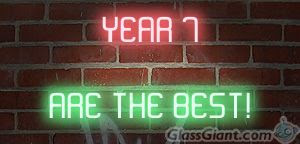
1)Today continue with creating your bulletin. Remember to run the spellcheck. Ask another student to proof-read your bulletin.
2)Compare the bulletin to the Design Specification. Does it contain: 1 Title Text Box, 3 additional tex boxes, border around 1 of the text boxes, the text in 1 boc should be centred, 1 drop cap, 2 different font types, 1 bold/italics/underlined text, 2 illustrations/images - 1 should be rotated, 1 custom watermark, appropriate page border, background colour.
3)Justify any changes that you make.
4)After that I would like you to print screen your final bulletin and turn it into an image that can be uploaded onto your blog.
5) Now we are ready to EVALUATE our work. Go to http://www.surveymonkey.com/ and open an account.
Wednesday, November 14, 2007
November 16
Monday, November 12, 2007
November 13
Now, on to the planning stage. The purpose of this section is 2-fold: 1) to reinforce the stages in the Design Cycle and 2) to plan the steps which need to be taken in the "Create" stage. So, let's get started.
I know that some of you started the Plan last Friday (WELL DONE!)
1) You need to create a flow chart. Open Microsoft Office Visio 2007
2) Click on Flowchart (you will see it listed in the left-hand sidebar)
3) Choose a background and insert 5 icons (your choice;-)
4) There should be "arrows" connecting one box to the next (like this)
 5) The text in the boxes should follow the flow of the Design Cycle (Investigate, Design, Plan, Create, Evaluate - *Remember that the order is VERY important)
5) The text in the boxes should follow the flow of the Design Cycle (Investigate, Design, Plan, Create, Evaluate - *Remember that the order is VERY important)
6) In the PLAN box you will insert all the steps (one by one) that you need to do to create the bulletin. (You will use this Plan next week as a guide when you create your template.)
Your Plan box will be full of text (the steps) and the other 4 boxes will only have one word in each of them.
7) Finally, create another box and type the words "Process Journal" and include your blog address.
There, you are done! You did it!
Year 7's are stars

Thursday, November 8, 2007
November 9

Tuesday, November 6, 2007
November 6
Today, we will:
1) Finish the Investigation - let me check your work
2) Choose an IB Learner Profile to research
3) Continue to work on the Design portion of the project.
@ Produce three possible bulletin layouts
@ Choose one and fully justify your choice
(Why did I select this layout? Is it more attractive? Is it more eye-catching?)
@ Evaluate against the design specification
Design Specification is: It should include at least – 1 title text box, 3 additional text boxes, borders around 1 of the text boxes, the text in 1 text box should be centred, 1 drop cap, 2 different font types, 1 bold/italics/or underlined text, 2 illustrations (1 of the images should be rotated), 1 watermark, an appropriate page border, and the page colour should be your favourite colour.Remember: The bulletin should be colourful, eye-catching, attractive, informative and geared toward secondary school students.)
