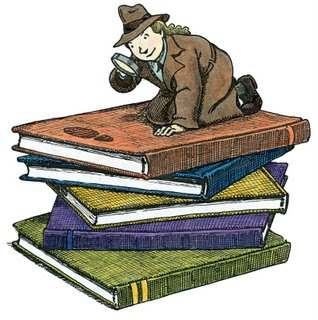Year 7 - Well done Year 7 - On Fiday you completed the first Microsoft tutorial. You should have come across some new vocabulary so let's recap:
Office Button, Ribbon, Tab, Group.
Now let's continue . . .
An Investigation plays a significant role in the MYP Design Cycle. It is the part of the cycle where we look for solutions to a given problem. Put on your detective's hat as we start the investigation.
* Remember to save all url’s for referencing text and images. But before we begin - Exactly what is a URL? Research and Explain!
1. What is hardware? Research and then explain in your own words. (Save url’s) .
2. Wh at is software? Research and then explain in your own words. (Save url’s) .
3. What is an operating system (OP)? Research and then e xplain in your own words. (Save url’s).
4. Which OP is in the computer you are using? (The school's computers) .
5. Name 2 software programs and explain what each of them is used for (Save url's).