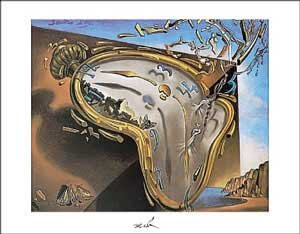
Year 7 - Another week has just melted away!
1) Type, Type, Type! Let's practice for 15 minutes. Remember practice makes perfect.
2) There are 5 steps to the Design Cycle. Name them (in the correct order).
3) Open a Word 2007 document.
4) Click on the Insert Tab.
5) In the Illustrations Group, click on Smart Art.
6) In the left-hand column click on Cycle
7) Now create a cycle depicting the MYP Design Cycle. Take your time and experiment! Explore all the possibilities:-)
(Is it possible to add another shape? Is it possisble to delete a shape? Is it possible to change the direction of the arrows?)
8) Let's find a way to upload this graphic to your blog. This might be a little tricky!
9) Now, list your observations and your conclusions.
No comments:
Post a Comment