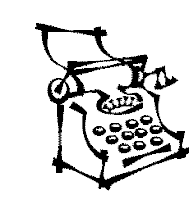Year 7 - Good Afternoon
1) We need to finish the project we started on Friday. Look at the previous post for details.
Remember that we are also learning about the Design Cycle: Investigate, Design, Plan, Create, Evaluate (which correspond to Criteria A, B, C, D, E). As part of the Design Cycle process must complete a Folder of Documentation.
Let's look more closely at our Unit of Work (you will find this in the
Year 7 folder (
IT-MsDietrich) and in the sidebar under
Important Links (UNIT OF WORK).
2) Let's make a cover sheet for the entire project. Open a document in Word 2007. Click on the
Insert tab. Look at the
Ribbon. On the far left you will see the
Command - Cover Page. Click on the
Cover Page icon. You will see a variety of professional looking Cover Pages to choose from. Select one.
Type:
Year 7 - Unit of Work, Your Name, Term 1 2007 or the Current Date. You may also include an image (if you like).
3) Next start a new page entitled: INVESTIGATION
a) Investigate word processing software (List another word-processing program. Justity use of Word 2007 - Why are we using Microsoft Word and not another package.).
b) Provide evidence of research about bulletins/newsletters/magazine page (for information regarding what makes an attractive, well-designed layout).Here are some links to get you started:
http://www.edzone.net/~mwestern/tutorials/makeanewsletter.pdfhttp://desktoppub.about.com/od/layout/ht/workable.htmhttp://www.drmts.com/edu201/Schedule/nesassign.htmAnother place to check out is: Click the Green START button (located in the lower left-hand corner of this screen. Next, click on ALL PROGRAMS. Then select MICROSOFT OFFICE. Finally, open MICROSOFT PUBLISHER 2007 (the programs are listed in alphabetical order).
Open Publisher 2007 and look at the templates they have available. There are some really cool ones. You might get some good ideas for your project.